Harnessing the power of the sun is a smart and sustainable way to keep your devices charged and your adventures going. ALLPOWERS offers a range of power stations and solar panels designed to work seamlessly together, allowing you to enjoy clean, renewable energy wherever you go. In this blog post, we'll guide you through the process of connecting your ALLPOWERS power station to their compatible solar panels.
Understanding Solar Input Ports
ALLPOWERS power stations come with three types of solar input ports: XT60, Anderson and DC5525. These ports are designed to connect directly to solar panels, ensuring a secure and efficient power transfer.

| Types of Solar Input | Power Station Model |
| XT60 Solar Input Port | R600 R1500 R2500 R3500 R4000 S2000 PRO S2000 |
| Anderson Solar Input Port | S1500 S700 S300 |
| DC5525 Solar Input Port | S200 |
Connecting Solar Panels with Universal Solar Connect
ALLPOWERS solar panels with the Universal Solar Connect feature offer exceptional versatility. To connect these solar panels to your power station, you'll need the appropriate adapter cable:
For Power Stations with XT60 ports, use the XT60 to Universal Solar Connection Cable.

For Power Stations with Anderson ports, use the Anderson to Universal Solar Connection Cable.

The Universal Solar Connection Cable allows for a seamless and secure connection between your solar panels and power station, ensuring efficient solar charging.
Connecting to the ALLPOWERS S200
The ALLPOWERS S200 power station has a unique DC (DC5525) solar input port. To connect solar panels to this model, you'll need the DC5525-Universal Solar Connection Cable.

Alternatively, you can use ALLPOWERS solar panels with a dedicated DC port, such as the SP012, SP020, or SP026.

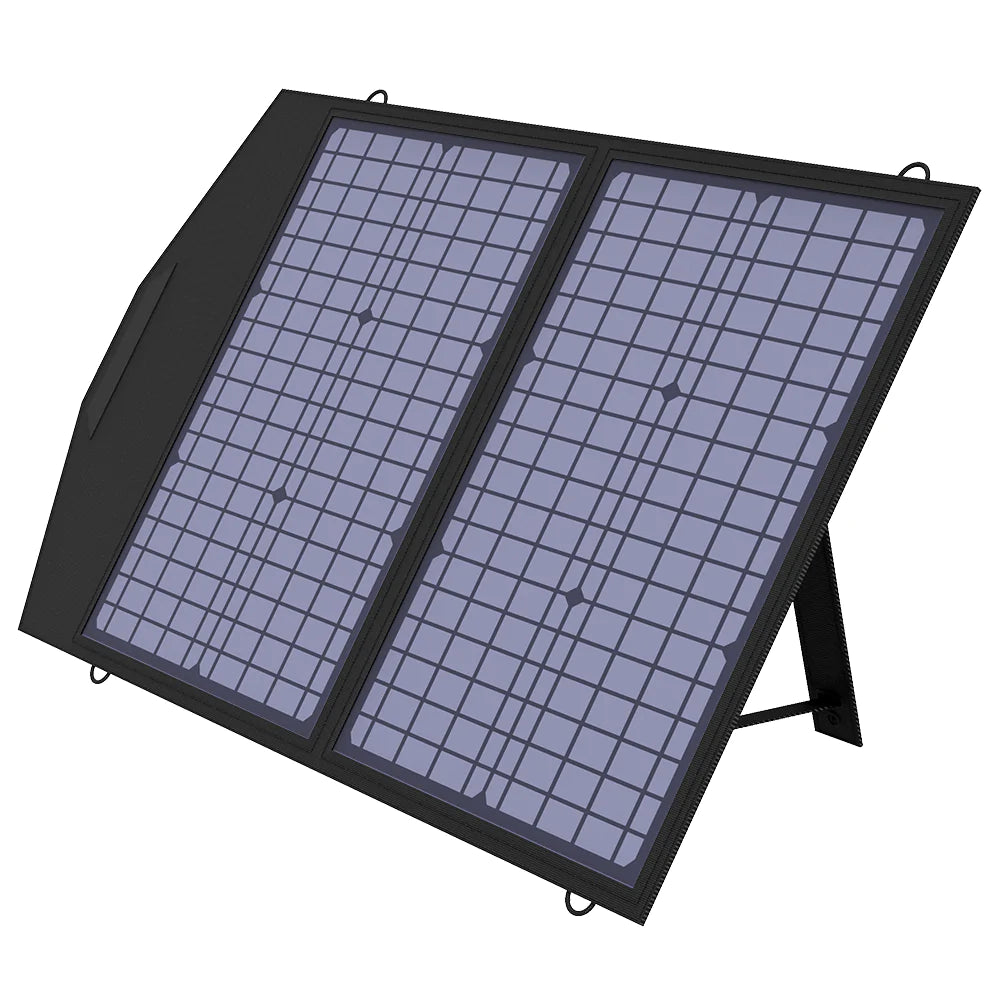

The SP026 is particularly convenient as it features a dedicated pocket for storing and carrying the S200, making it an excellent choice for adventurers on the go.
Choosing the Right Solar Panel
When it comes to selecting the perfect solar panel for your ALLPOWERS power station, consider factors such as your energy needs, the size and weight of the panel, and your intended use. Check out our article on "How to Choose the Right Solar Panel for Your ALLPOWERS Power Station" for more detailed guidance.
By following these simple steps, you'll be able to harness the power of the sun and keep your ALLPOWERS power station charged and ready for any adventure. Remember, safety should always be a top priority when working with electrical equipment. If you're unsure about any part of the installation process, don't hesitate to consult the user manuals or reach out to ALLPOWERS for further assistance.


Comments (2)
Hello- urgent needed please- am trying to connect Ap-SP-029-Bla-New to R600 power station. Was purchased as a kit. No cables fit the solar input socket on the power bank. Please asvise and help. Call me on 07583 321474. Urgent please respond ASAP. Thanks
Hello- urgent needed please- am trying to connect Ap-SP-029-Bla-New to R600 power station. Was purchased as a kit. No cables fit the solar input socket on the power bank. Please asvise and help. Call me on 07583 321474. Urgent please respond ASAP. Thanks